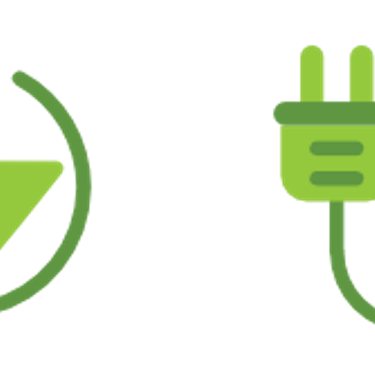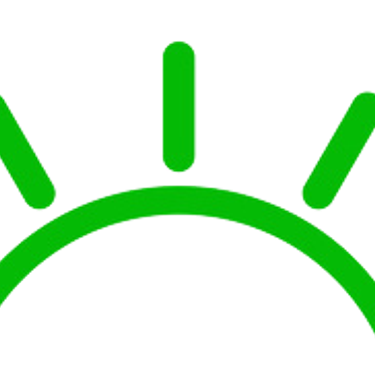3-Part Course! Designing with images using Grasshopper3D | June 7, June 9 & June 11 from 10am-12pm EDT
Up to Free for members
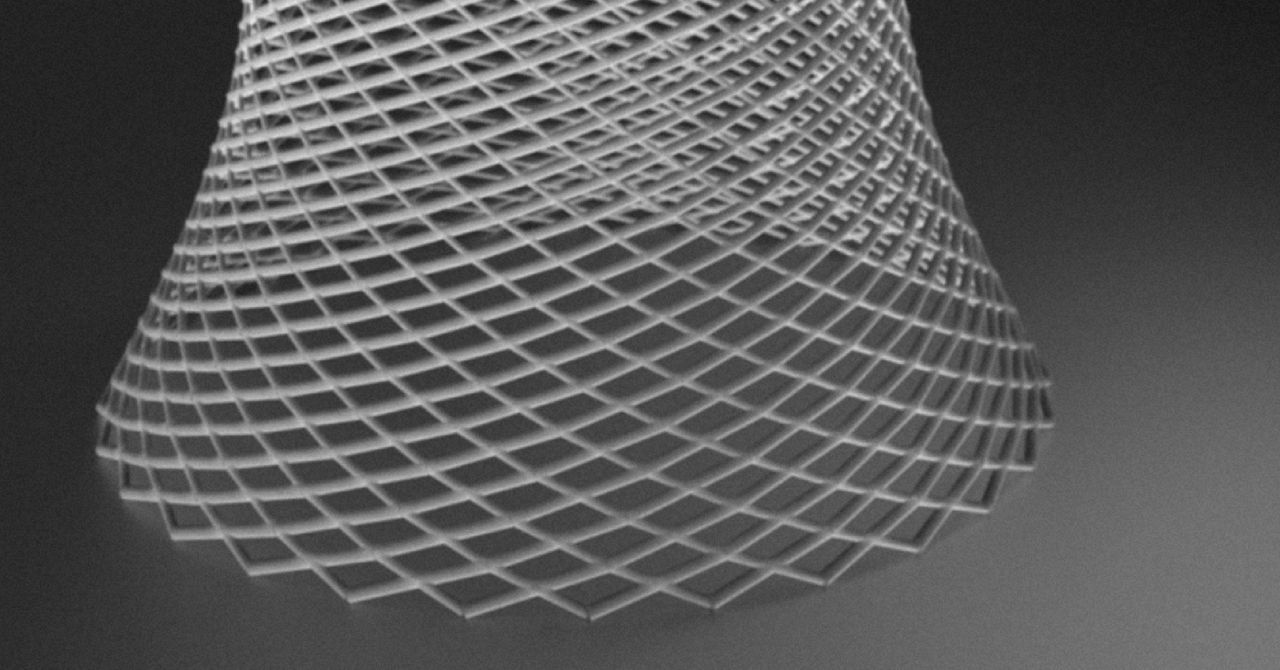
June 7, June 9 & June 11 from 10am-12pm EDT
With most people owning a camera and taking pictures, from selfies to travel landscapes, images have become a vital part of our daily life. In this workshop, we will learn how to transform these images into designs and patterns or abstract them into 3d forms.
Previous knowledge of any 3D modeling software will be a plus but not necessary.
All participants must install the Evaluation/Trial version (90 days) of Rhino7 (Grasshopper3D included).
Please check the system requirements before downloading the software.
Outcomes & Goals
In this workshop, you will be introduced to the idea of how images can be used to create sculptures and artworks through simple exercises using parametric design. Students will walk away with a deeper understanding of rhino7 software and the scripting interface of grasshopper3D.
The workshop will be for a total of 6 hours, spread across 3 days, 2 hours per session.
Materials Needed
Participants must bring digital photographs that they want to transform. High Contrast Black and White images are preferred.
A mouse with minimum 2 buttons and a scrolling wheel.
Exercises To Do Before Class
This is not mandatory but if the participants want, they can get familiarized with Grasshopper3D by reading the GrasshopperPrimer: http://grasshopperprimer.com/en/index.html
Day 1 (June 7) –
Introduction to the workshop and grasshopper software.
Understanding the interface of grasshopper using basic components.
Learning functions specific to the workshop.
Question and Answer session in the last 15 min of the class.
Day 2 (June 9) –
Recap of what happened in the last class.
Creating patterns from using images. Patterns include waveform, circles, polygons and Voronoi.
Question and Answer session in that last 15 min of the class.
Day 3 (June 11)–
Recap of what happened in that last class.
Recreating well known example using grasshopper like the Nelson Mandela Monument by Marco Cianfanelli.
Question and Answer session in the last 15 min of the class.